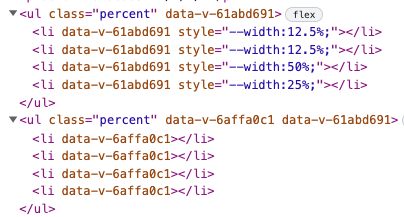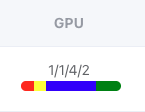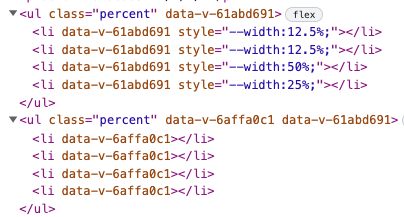终于遇到需要css计算属性的需求啦~业务理解是“展示GPU在系统、业务、释放中、可用4中状态下的占比”,本项目基于vue3+element,数据展示使用了el-table,这篇记录一下使用过程中的坑。
css计算属性的直接写法
大概实现效果如下:
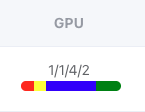
占比条(percent bar)需要在column中定制化处理,使用一个宽度固定的块ul作为容器,里面排列4个小块li,4个小块的宽度是计算所得的。
| <el-table-column label="GPU" width="120" align="center">
<template #default="scope">
<p>{{ scope.row.gpu_card_text }}</p>
<ul class="percent">
<li :style="scope.row.w1Style"></li>
<li :style="scope.row.w2Style"></li>
<li :style="scope.row.w3Style"></li>
<li :style="scope.row.w4Style"></li>
</ul>
</template>
</el-table-column>
|
样式计算属性代码设置如下:
1
2
3
4
5
6
7
8
9
10
11
12
13
14
15
16
17
18
19
20
| tempList.map((i) => {
let w1 = (i.gpu_card[0] / sum) * 100;
let w2 = (i.gpu_card[1] / sum) * 100;
let w3 = (i.gpu_card[2] / sum) * 100;
let w4 = (i.gpu_card[3] / sum) * 100;
let w1Style = computed(() => {
return { "--width": w1 + "%" };
});
let w2Style = computed(() => {
return { "--width": w2 + "%" };
});
let w3Style = computed(() => {
return { "--width": w3 + "%" };
});
let w4Style = computed(() => {
return { "--width": w4 + "%" };
});
return Object.assign(i, { w1Style, w2Style, w3Style, w4Style });
});
dataList.tableData = tempList;
|
还需要在css中添加:
1
2
3
4
5
6
7
8
9
10
11
12
13
14
15
16
17
18
19
20
21
22
23
24
25
| .percent {
display: flex;
width: 100px;
border-radius: 5px;
overflow: hidden;
li {
height: 10px;
}
li:nth-child(1) {
background-color: red;
width: var(--width);
}
li:nth-child(2) {
background-color: yellow;
width: var(--width);
}
li:nth-child(3) {
background-color: blue;
width: var(--width);
}
li:nth-child(4) {
background-color: green;
width: var(--width);
}
}
|
做成一个组件
1
2
3
4
5
6
7
8
9
10
11
12
13
14
15
16
17
18
19
20
21
22
23
24
25
26
27
28
29
30
31
32
33
34
35
36
37
38
39
40
41
42
43
44
45
46
47
48
49
50
51
| <template>
<ul class="percent">
<li :style="w1Style"></li>
<li :style="w2Style"></li>
<li :style="w3Style"></li>
<li :style="w4Style"></li>
</ul>
</template>
<script lang="ts">
import { defineComponent, computed } from "vue";
export default defineComponent({
name: "percent-bar",
props: {
data: {
type: Array,
},
},
setup(props) {
let tempList = props.data;
const sum = tempList.reduce((prev, cur) => {
return Number(prev) + Number(cur);
});
let w1 = (Number(tempList[0]) / Number(sum)) * 100;
let w2 = (Number(tempList[1]) / Number(sum)) * 100;
let w3 = (Number(tempList[2]) / Number(sum)) * 100;
let w4 = (Number(tempList[3]) / Number(sum)) * 100;
let w1Style = computed(() => {
return { "--width": w1 + "%" };
});
let w2Style = computed(() => {
return { "--width": w2 + "%" };
});
let w3Style = computed(() => {
return { "--width": w3 + "%" };
});
let w4Style = computed(() => {
return { "--width": w4 + "%" };
});
return {
w1Style,
w2Style,
w3Style,
w4Style,
};
},
});
</script>
<style lang="scss" scoped>
.percent {...}
</style>
|
在父组件中这样调用
| <el-table-column label="GPU" width="120" align="center">
<template #default="scope">
<p>{{ scope.row.gpu_card_text }}</p>
<percent-bar :data="scope.row.gpu_card"></percent-bar>
</template>
</el-table-column>
|
Q & A
在编写组件的时候,先使用了循环渲染,但是发现元素没有渲染出来,查看浏览器发现style上没有挂载成功。具体原因有待研究。